If you are trying to open Outlook email without Outlook, then you are at the right place. In this post, you will get all the solutions to open PST file without Outlook. MS Outlook is a widely known email client that stores all the email data like attachments, notes, calendars, etc in PST file format.
The problem with the PST format is that it can only be opened in MS Outlook. So, a lot of users around the globe keep looking for other options to open PST file without Outlook.
Below mentioned are some reasons that upheave the need to open Outlook Email without outlook.
Reasons to Open PST Files Without Outlook
The reasons mentioned below make it necessary to open Outlook Emails without Outlook.
- It comes in handy when you cannot access MS Outlook to view your emails.
- Due to the organizational shifts from Outlook to another email client.
- You can access the emails offline without working internet connectivity.
The reasons make it essential to open Outlook Mail without Outlook. For this purpose, we have mentioned below the manual methods to view PST files without Outlook.
How Do I Open a PST File without Outlook?
The methods mentioned below are the best solutions to open Outlook Email without Outlook.
- Export PST Files to TXT Format
- Save Outlook Email as HTML
- Convert PST file to MSG Format
- Save Outlook Email as PDF
Methods to Open Outlook Email without Outlook
1. Export PST Files to TXT Format
You can open PST file without Outlook by converting PST files to TXT format.
Step 1: Open MS Outlook on your system and select the mail that you want to convert.
Step 2: Now, choose the File option in the menu bar.
Step 3: From the options under File, click on Save As.
Step 4: Under Save As a type, choose Text Only from the drop-down menu.
Step 5: After that, click on Save and your Outlook PST file will be saved on your PC as a TXT format file.
By following the above steps, you will be able to open Outlook Email without Outlook by saving them in TXT format.
2. Save Outlook Email as HTML
The Outlook Emails can also be saved on your PC in HTML format so that you can open these emails without Outlook. Follow the below steps to do the same.
Step 1: Open MS Outlook on your PC and click on the email that you want to backup.
Step 2: After that, select File from the Menu bar.
Step 3: From the options under File, click on Save As.
Step 4: Now, from the Save as type drop-down menu, choose HTML format and click on Save.
This method is simple to execute as the email just has to be saved on your PC directly.
3. Convert PST File to MSG Format
To open Outlook mail without Outlook, you can also convert the Outlook PST file to MSG format.
Step 1: Open the Outlook application on your system and select the mail that you want to export.
Step 2: Now, just drag and drop the email to your desktop. That particular email will be saved in your system as an MSG file.
Exporting PST files to MSG format is the simplest way through which you can open Outlook email without Outlook. But, it is time-consuming as only one mail can be converted at once.
4.Save Outlook Email as PDF
For this method, you must first convert the Outlook emails to HTML format by following the second method mentioned above. After that, you can save your mailbox as a PDF by using the steps mentioned below.
Step 1: On your system, go to the location where the HTML file is saved.
Step 2: Right-click on that HTML file and click on Open With.
Step 3: Now, from the applications, Select Microsoft Word and click on OK. Your HTML file will open as a text file in MS Word.
Step 4: After the file is opened in MS Word, click on the File tab and select Save As.
Step 5: Under the Save As a tab, choose the location at which you want to save your file.
Step 6: From the drop-down menu in front of Save As Type, pick PDF and Click on Save. Your Outlook email file will be saved as a PDF file on your PC.
These manual methods will guide you to open Outlook Email without Outlook. But, these methods have some limitations that curtail their execution. They are all time-consuming as each email has to be selected individually to open it without Outlook. Moreover, there is a possibility that these solutions may face some errors to open the PST file without Outlook.
All these limitations compel us to look for an alternate solution. A third-party tool like Outlook PST Viewer that overcomes all these problems and can view and open Outlook Email without Outlook. It can open healthy as well as corrupt PST files in no time. The tool also allows converting PST files into HTML and TXT format.
Conclusion
There is a rising need to open Outlook email without Outlook that has been discussed in this post. It can be done by all the four manual methods mentioned above. The method to export PST files to MSG format is the shortest and easiest manual method, but like all the others it also has some limitations. Users that are shot on time can directly go for the professional tool that can open PST file without Outlook with ease.
Leave a reply
Your email address will not be published. required fields are marked *


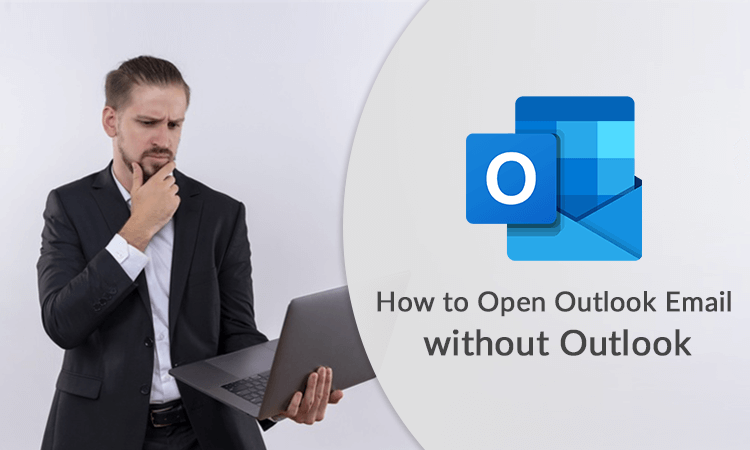




{{comments.length}} Comments
{{ comment.name }}
{{comment.datetime}} Reply{{comment.message}}
{{ comment.name }}
{{comment.datetime}}{{comment.message}}